As an instructor using GSourcers platform to teach online, your payment process is handled through the platform’s e-commerce and payout, which are managed by the GSourcers Site Billing Administrators. The way you get paid depends on the payment model and settings configured by the admin.
Here is a breakdown of how the process generally works:
1. Revenue Sharing Model
The site administrator sets a commission percentage for the platform and a percentage for the instructor.
- Admin Commission: A portion of the course price is allocated to the site admin, which typically covers payment gateway fees and platform maintenance.
- Instructor Earnings: The remaining percentage of the course price is your earning. For example, if the admin sets a 20% commission, you receive 80% of each course sale.
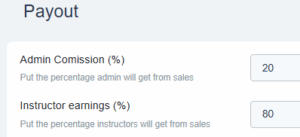
2. Payment Gateways
GSourcers supports several methods for processing payments from learners. The administrator enables these on the site, and the funds from course sales are collected by the platform.
- Built-in Integrations: The platform has direct integrations with popular payment gateways like PayFast, PayPal and Stripe.
- WooCommerce: GSourcers also integrates with WooCommerce, which allows the admin to use a wide variety of additional payment gateways and manage e-commerce functions.
3. The Payout Process
The process of getting paid is managed through the Payout system, which is part of a premium add-on for the platform.
- Payouts Add-on: To enable the payment system for instructors, the site administrator must have the “Statistics and Payouts” add-on activated.
- PayPal Integration: The payout system is specifically integrated with PayPal Payouts API, and the admin must have a PayPal Business account to send payments.
- Requesting a Payout: Depending on the setup, instructors may be able to see their earnings on a “My Sales” or similar page on their dashboard. From there, they can submit a request for a payout.
- Receiving the Payment: The site administrator initiates the payout, which is then sent to your PayPal account. There are typically different payout statuses like “Pending,” “Success,” or “Unclaimed.”
4. Specifying Your Payment Details
To receive a payout, you, as the instructor, will need to provide your PayPal account details to the platform, usually within your profile or a dedicated payment settings section.
