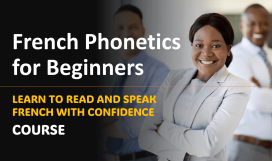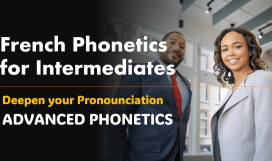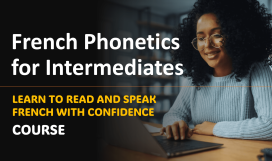Start learning



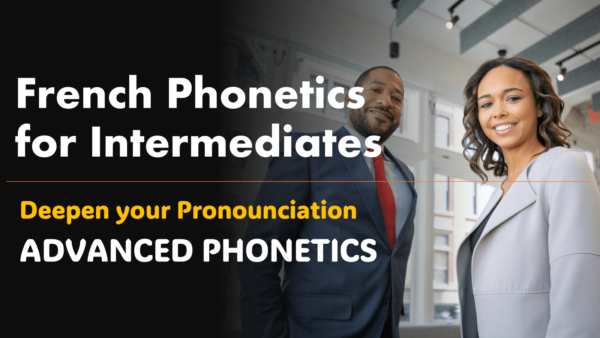
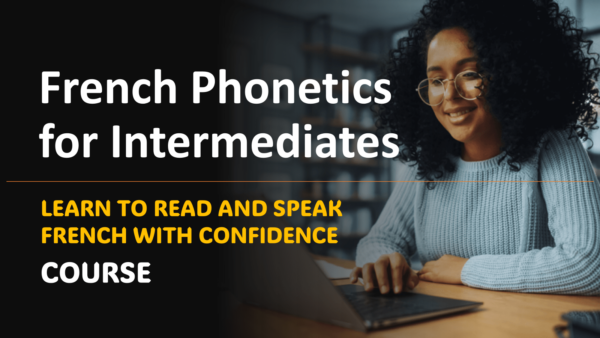
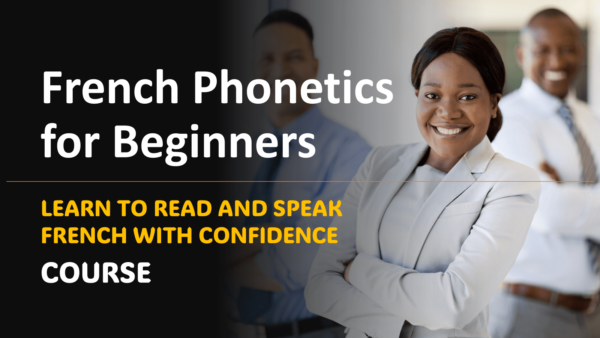

Upskill your entire workforce with a bundled course
Classrooms
Quick FAQs
Access the best of both worlds:
- Comprehensive Self-Paced Courses: Dive deep into our meticulously designed courses, learning at your own rhythm and revisiting content whenever you need. Build a strong foundation on your terms.
- Access to Registered Instructors: Elevate your learning by connecting with experienced, registered instructors. They’re here to:
- Clarify Doubts: Get direct answers to your toughest questions.
- Provide Personalized Feedback: Receive tailored guidance on your progress and assignments.
- Offer Real-World Insights: Benefit from their industry experience and practical tips.
- Bridge Knowledge Gaps: Get that extra push to truly master challenging concepts.
Imagine: Learning a new skill in your own time, then having a dedicated expert to review your projects, answer your specific queries, and offer a professional perspective. This combined approach transforms your self-learning journey into a truly impactful and efficient path to mastery.
Ready to supercharge your skills? Explore our self-learning courses and discover the added value of connecting with a registered instructor on GSourcers.com. Your journey to expertise just got a whole lot more powerful!
- Through our pre-recorded lessons, you engage with our courses using your preferred devices—be it laptops, tablets, or smartphones.
- Our pre-recorded lessons give you the opportunity to plan your own learning around your busy working day. We’re happy to assist you in any way.
- You have the freedom to take a course at the place and time of your choice, without affecting your schedule.
- You will have access to multiple resources, mainly videos, simulations, quizzes and exams.
- Explore our tutor-led courses delivered online in a virtual classroom setting. These live interactive virtual classes, led by skilled tutors, give you all the learning benefits of a cohort-based classroom setting without needing to travel anywhere.
- You can choose to combine your pre-recorded learning with tutor-led support or attend a tutor-led class to have a greater learning experience with your peers from your workplace, home or anywhere you have stable internet access. These classes are delivered via Zoom and Microsoft Teams.
- What’s the virtual classroom experience like?
- In an online class you learn in a group led by a virtual human tutor. The class is delivered live on a specific date with plenty of opportunities for interaction with your tutor and fellow learners. So you benefit from the valuable interactivity and networking opportunity of a classroom, without the need to travel to a venue.
- Our online live courses provide great structure to your learning. Classes are conducted part time evening and weekends (following a timetable that is available online).
- We provide you with all the digital materials you will need prior to the course to support your learning.
We don’t offer campus based courses, nor do we offer accredited courses. However, we have partnered with leading accredited institutions in South Africa to allow those of you who prefer to travel to South Africa to attend class-based training.
Contact us here to start your application so we can connect you to one of our partner institution.
Our instructor community includes real-world subject matter experts selected to support you. Our unique tutoring marketplace model allows us to continuously vet our instructors through a combination of manual and automated tactics, including social proof from learners.
As a subscriber, you get unlimited access to all the subscribed GSourcers courses for the duration of your monthly or annual subscription.
Account Settings
- How to set up and record a Live Streaming video on GSourcers?How do you activate GSourcers Live Streaming? The GSourcers Lesson Live Stream enables instructors to live record and conduct online classes by utilizing third-party services, specifically the video platform YouTube. This feature allows you to engage with your students effectively by providing study materials, enabling them to contribute comments and questions through the Live Chat, […]
- How to connect to Google Meet as InstructorHow to connect Google Meet as Instructor? This section is only for Instructors. As an Instructors, you can configure Google Meet from your user account: To use Google Meet, you should first create your own API credentials by following the manual below: https://www.gsourcers.com/configuring-your-googlemeet-app-credentials/ Once you have the credentials, move to the next step of the […]
- How to create Google Meetings as an Instructor?As an instructor, you can create Google Meetings when adding a new lesson as follows: Set the title of the meeting and fill out the fields (date, time, timezone, event visibility, and meeting summary) and Save Changes: After publishing, Instructor can edit, remove, or stat meetings directly from the dashboard: After starting the meeting, the […]
- How to activate and configuring your GoogleMeet App Credentials?Configuring App Credentials In order to establish a connection with Google Meet, it is necessary to generate Google Credentials beforehand. This can be accomplished by accessing the Google Developer Console. https://console.cloud.google.com/console.cloud.google.com By simply following the steps outlined below, it is easy to obtain API keys. In order to get API credentials, it is necessary to […]
Course Creation & Management
- What is the purpose of the short description setting for a quiz?This setting allows you to add a brief description to the quiz.
- What is required to enable the “Attempts” setting for a quiz?The Attempts setting will only be visible and usable if the corresponding feature is enabled in the global settings.
- What is the “Points Cut After Retake” feature?This feature reduces the student’s score by a certain percentage after their first retake.
- Can a quiz style be changed for an individual quiz?Yes, a quiz style can be set for a single quiz by navigating to Quizzes > Quiz Name and selecting an option from a dropdown menu in the Quiz Settings section. The available options are “Default,” “One page,” and “Pagination.”
- Where can instructors review student quiz results?Instructors can review detailed student quiz results through the their account Dashboard.
Read more articles in Course Creation & Management »
Enterprise Users
- How do I purchase a course for a group?Access to the “Groups” feature in GSourcers is primarily managed by the site administrator and the Group Admin (the person who created the group). Administrator: The site administrator has full access to create, manage, and assign courses to all groups on the platform. They can also delegate a user to be a Group Admin. Group […]
General
- How to register and sign into GSourcers?You want to know how to use and make GSourcers work for you? Here are three simple steps to get you started. 1. Register, Log In and create a great profile that sells you best 2. Create a great profile and make sure to complete your profile – Ensure it stands out. To do that, read our best […]
Learning
- How do I set a price for my course?In the course settings, you will find an option to set a price. You can choose to make the course free, a one-time purchase, or part of a subscription.
Legal
- Instructor and Reseller AgreementCOURSE RESELLER PARTNER AGREEMENT THIS AGREEMENT (“Agreement”) is made by and between: GSourcers (Pty) Ltd, having its registered office in Johannesburg, Republic of South Africa, registered with the agency of the Department of Trade, Industry and Competition in South Africa (“the Companies and Intellectual Property Commission – CIPC”) under number 2016/133405/07 (“Company”), Hereinafter […]
- Terms of UseLast updated: May 1, 2024 Please read these Terms of Use (“Terms”, “Terms of Use”) carefully before using the https://gsourcers.com website (the “Service”) operated by GSOURCERS (“us”, “we”, or “our”). Your access to and use of the Service is conditioned on your acceptance of and compliance with these Terms. These Terms apply to all visitors, […]
- Privacy PolicyIntroduction GSOURCERS (“us”, “we”, or “our”) operates the GSOURCERS website (the “Service”). This page informs you of our policies regarding the collection, use and disclosure of Personal Information when you use our Service. We will not use or share your information with anyone except as described in this Privacy Policy. We use your Personal Information […]
- Course Subscription ContracteLearning Terms and Conditions Unless otherwise specifically agreed in writing, the following Terms and Conditions apply to any one or more eLearning courses (hereinafter ‘eLearning’) offered by GSourcers (Pty) Limited (or its affiliates, hereinafter together referred to as ’GSourcers’) to the user of the eLearning courses (hereinafter referred to as the ’Trainee’). These Terms and […]
- Users Code of ConductGSOURCERS is committed to providing a fun and exciting learning social media experience in an environment that values the diversity and protects the dignity and rights of all members of our community. These members include students, instructors, employees, suppliers, partners, and all others who access our portal. GSOURCERS is an equal opportunity employer, and insists […]
Read more articles in Legal »
Marketing
- How do I refer and invite new learners?On GSourcers, the most common way to invite new learners is for the GSourcers Site Marketing Administrator or an instructor to manually add them to a course. While there isn’t a direct “referral program” for students to invite others, instructors have a specific method to enroll new learners. Option 1: Instructor Manually Adds a Student […]
Commission
- How I get paid as an instructor for my courses?As an instructor using GSourcers platform to teach online, your payment process is handled through the platform’s e-commerce and payout features, which are managed by the GSourcers Site Billing Administrators. The way you get paid depends on the payment model and settings configured by the admin. Here is a breakdown of how the process generally […]
Pricing and Access
- How do I set a price for my course?In the course settings, you will find an option to set a price. You can choose to make the course free, a one-time purchase, or part of a subscription.
Tutoring
- How to set up and record a Live Streaming video on GSourcers?How do you activate GSourcers Live Streaming? The GSourcers Lesson Live Stream enables instructors to live record and conduct online classes by utilizing third-party services, specifically the video platform YouTube. This feature allows you to engage with your students effectively by providing study materials, enabling them to contribute comments and questions through the Live Chat, […]
- How to connect to Google Meet as InstructorHow to connect Google Meet as Instructor? This section is only for Instructors. As an Instructors, you can configure Google Meet from your user account: To use Google Meet, you should first create your own API credentials by following the manual below: https://www.gsourcers.com/configuring-your-googlemeet-app-credentials/ Once you have the credentials, move to the next step of the […]
- How to create Google Meetings as an Instructor?As an instructor, you can create Google Meetings when adding a new lesson as follows: Set the title of the meeting and fill out the fields (date, time, timezone, event visibility, and meeting summary) and Save Changes: After publishing, Instructor can edit, remove, or stat meetings directly from the dashboard: After starting the meeting, the […]
- How to activate and configuring your GoogleMeet App Credentials?Configuring App Credentials In order to establish a connection with Google Meet, it is necessary to generate Google Credentials beforehand. This can be accomplished by accessing the Google Developer Console. https://console.cloud.google.com/console.cloud.google.com By simply following the steps outlined below, it is easy to obtain API keys. In order to get API credentials, it is necessary to […]
DISCLAIMER
Please take note that all our online courses are not accredited. They do not count towards any recognized qualification. Instead, they are specially designed to teach you relevant skills that will enable you to perform your job more effectively, typically in a shorter period of time. They have been developed without approval against regulated standards. The courses may be no different in quality to the accredited course but has no approval process.