An instructor communicates with learners throughout the course completion using a variety of features built into GSourcers. These tools are designed to facilitate one-way announcements, public discussions, and private interactions.
1. Course Announcements
This is the primary way for an instructor to broadcast information to the entire class. Announcements are a key feature for:
- Sharing important updates, such as changes to the course schedule.
- Reminding students of upcoming deadlines for assignments and quizzes.
- Providing general feedback or supplementary information.
- These announcements are typically sent as emails to all enrolled students and are also displayed on the course page.
2. Q&A and Discussion Boards
Instructors can engage with students in a public forum through dedicated Q&A sections or discussion boards. This allows the instructor to:
- Answer student questions about lesson content, which benefits all learners who may have the same query.
- Monitor discussions and guide conversations.
- Provide detailed explanations or resources in response to student inquiries.
3. Direct/Private Messaging
For more personalized communication, an instructor can use a private messaging system to interact with individual students. This is useful for:
- Providing one-on-one feedback on assignments.
- Addressing a student’s personal concerns or questions.
- Notifying a student about their performance or progress privately.
4. Interactive Live Classes
During live lessons (which are often integrated with services like Zoom), the instructor can communicate directly and in real-time with their students. This provides an opportunity for:
- Answering questions as they are asked.
- Engaging in live discussions.
- Providing immediate feedback and clarification on a topic.
5. Email Manager
GSourcers has an email manager that allows instructors to automate and customize email communications. This can be used to:
- Send personalized, branded emails to students based on specific events (e.g., course enrollment, quiz completion).
- Automate notifications and reminders without manually writing each email.
Related Articles
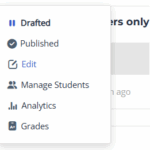 How to Add Co-instructors And Teaching Assistants? November 8, 2025
How to Add Co-instructors And Teaching Assistants? November 8, 2025  Where can instructors review student quiz results? August 10, 2025
Where can instructors review student quiz results? August 10, 2025  Where do I find my communication tools? August 10, 2025
Where do I find my communication tools? August 10, 2025  What information is required to set up a course? August 10, 2025
What information is required to set up a course? August 10, 2025  How to create Google Meetings as an Instructor? July 24, 2025
How to create Google Meetings as an Instructor? July 24, 2025
